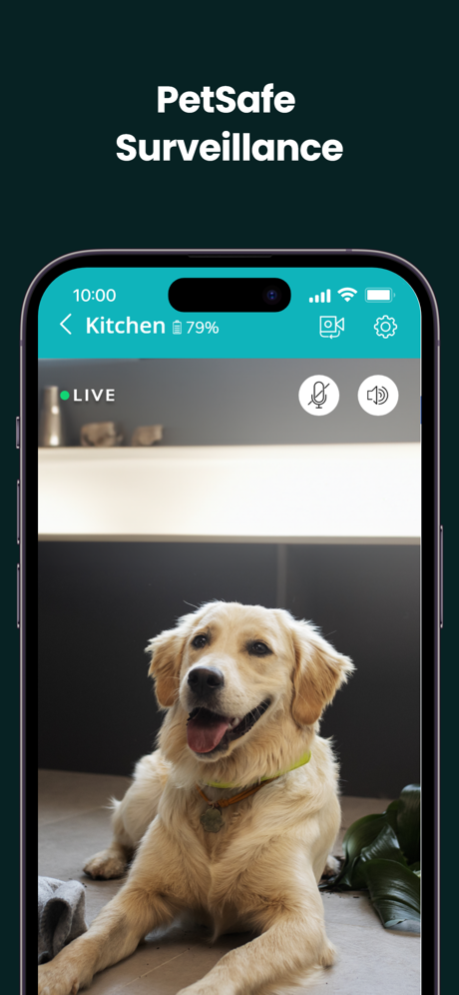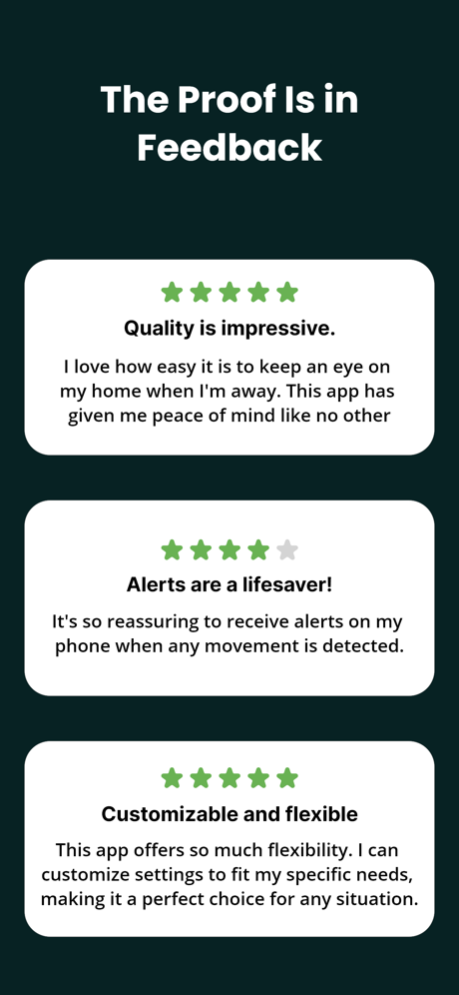iHeartCam Home Security Camera 3.1
Free Version
Publisher Description
Put old devices back to work!, download this iHeartCam App Now!
- Watch your home/office remotely!
- Looking for Security wireless wifi camera?
- iHeartCam is your security camera app
Get world's most trusted home security mobile video surveillance App, iHeartCam Camera turns your old iphone devices into a video monitoring system.
Our users use iHeartCam acting as baby monitor, pet camera, nanny cameras, elder care etc.
iHeartCam lets you Remotely monitor on the go, you can watch live streaming on your phone via 3G/4G or WiFi network from anywhere at anytime.
To support lower lighting condition, we also added Enhanced Night Vision so that you can get you a much clear and enhanced video image.
Using iPhone's built-in mic and speaker now you can turn that into a walky-talky, you can now have Two-way Talk: communicate with people and pets.
We understand your privacy and hence we don't store any of your data, use your own Cloud or Dropbox account to store private recordings.
Once you start using this app, we are certain that you would like using this home security surveillance system for your day-to-day CCTV monitoring. iHeartCam is a full featured video surveillance app, capable to fully serve your home monitoring needs.
Subscription options:
- iHeartCam is free to download. All customers are welcome to a free 3-day trial period. Should you choose to continue use of the iHeartCam app, we offer below auto-renewing subscription.
- Monthly Subscription: $3.99 USD (Prices may vary slightly in other locations due to currency adjustments.)
- Quarterly Subscription: $8.99 USD (Prices may vary slightly in other locations due to currency adjustments.)
- Yearly Subscription: $29.99 USD (Prices may vary slightly in other locations due to currency adjustments.)
- Paid features: Connect unlimited devices, Unlimited storage of recorded video, Record video on motion/sound detection, Enable Zoom feature.
- 3-Days Free Trial
- Payment will be charged to iTunes Account at confirmation of purchase
- Subscription automatically renews unless auto-renew is turned off at least 24-hours before the end of the current period
– Subscriptions may be managed by the user and auto-renewal may be turned off by going to the user's Account Settings after purchase
- Any unused portion of a free trial period, if offered, will be forfeited when the user purchases a subscription to that publication, where applicable
Privacy Policy: https://iheartcam.thecloudtutorialusers.com/main/articles/1624274394056
Terms and Conditions: https://iheartcam.thecloudtutorialusers.com/main/articles/1624274589382
Oct 28, 2023
Version 3.1
Bug fix & Improvement
About iHeartCam Home Security Camera
iHeartCam Home Security Camera is a free app for iOS published in the Food & Drink list of apps, part of Home & Hobby.
The company that develops iHeartCam Home Security Camera is Monocubed, Inc. The latest version released by its developer is 3.1.
To install iHeartCam Home Security Camera on your iOS device, just click the green Continue To App button above to start the installation process. The app is listed on our website since 2023-10-28 and was downloaded 7 times. We have already checked if the download link is safe, however for your own protection we recommend that you scan the downloaded app with your antivirus. Your antivirus may detect the iHeartCam Home Security Camera as malware if the download link is broken.
How to install iHeartCam Home Security Camera on your iOS device:
- Click on the Continue To App button on our website. This will redirect you to the App Store.
- Once the iHeartCam Home Security Camera is shown in the iTunes listing of your iOS device, you can start its download and installation. Tap on the GET button to the right of the app to start downloading it.
- If you are not logged-in the iOS appstore app, you'll be prompted for your your Apple ID and/or password.
- After iHeartCam Home Security Camera is downloaded, you'll see an INSTALL button to the right. Tap on it to start the actual installation of the iOS app.
- Once installation is finished you can tap on the OPEN button to start it. Its icon will also be added to your device home screen.